



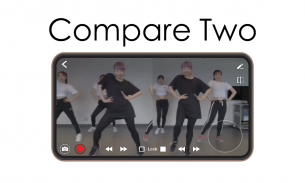



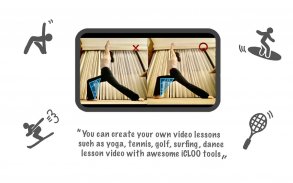

iCLOO

iCLOO का विवरण
यह ऐप स्लो वीडियो प्लेबैक को सपोर्ट करता है। आप अपने खेल वीडियो, डांस रिकॉर्डिंग और बहुत कुछ का आनंद ले सकते हैं! अपने नृत्य, क्रिकेट, स्केटबोर्ड या रग्बी वीडियो क्लिप के साथ मज़े करें।
Summary of Features
1. Jog dial: unique and powerful video playback
- Instant video stream analysis (no waiting for import)
- Compare two videos together (toggle [1] and [1|2] icon)
- Support slow motion, fast forward, and rewind by swiping the screen
- Adjust video speed (1x, 1.2x, ...) and frame-by-frame jog dialing
- Zoom in/out videos while playing
2. Recording: unlimited stop and record support while you play the video
- Record everything displayed on the screen (play, slow motion, fast forward, mix, etc.)
- Add your voice while you're recording video.
- Zoom in/out supported while recording!
3. Additional functions
- Drawing tool - lines, protractors, rectangles, circle, arrows, curves, mosaic, etc. - and text input.
- Up to 3 tag words and bookmark function for search
- Share video with friends
Exclusive Video Playback and Editing
1. Video playback and analysis using a jog dial at your command. By selecting the desired section while playing the video without converting the video file, you can play it as slow motion, reverse playback, section repeat, etc. In addition, you can use the jog dial to analyze and check the video frame by frame.
2. Advanced frame editing tools for video analysis.You can insert the angle, line, and shape into the frame of the video to help you analyze dynamic movements in the video. You can also insert information that is not delivered from the video by using text, emoticon, etc.
3. Record & snapshot function to save the edited content as a record.You can record the edits from an existing video as a new video and snapshot. You can easily create video materials for your own sports or dance lessons without special tools. For example, to analyze a golf swing, you can repeatedly review multiple videos that highlight a particular part and continue to make revisions.




























